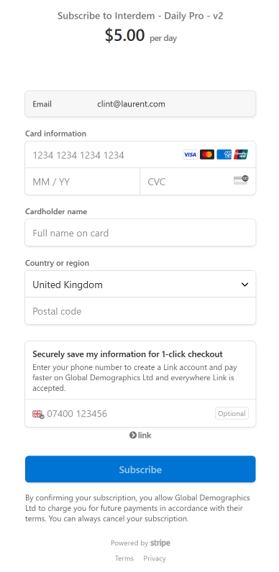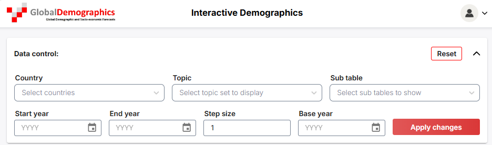How to register/login
Register and/or Login
You only need to register with us once. You can then purchase your subscriptions once you are logged in.
To Register Click Here
Once registered in future, select login.
To Login Click Here
Packages Available
Free Trial
You are encouraged to try the free trial option first. That way, you can see exactly what the model can and cannot do and, therefore, whether it is appropriate for your needs. Refunds on purchases are generally not given.
The trial provides access to the full functionality of the model, but it is restricted to the New Zealand database only.
New Zealand has been selected because it has a high immigration rate, relatively high birth rates, a middle-aged population, and an upper-middle income profile. As such, it has both upside and downside in most options.
Subscription Options
There are three packages available, each with a choice of subscription length.
Time Period:
-
- One day (24 hrs from payment)
- A week (7 days)
- A month (to the same date in the following month)
- A Year
Packages
Countries
-
-
- This gives access to the model for most of the countries covered by Global Demographics as listed on the page titled ‘Country Coverage’
- This does include National China
- It currently does NOT include Urban China or Taiwan
-
China
This includes
-
-
-
- National China
- Urban China (at the national level)- which is the crucial economic engine of China
- Each of the 31 Provinces – total (i.e. not split by urban and rural populations)
- Larger Prefectures (which by definition include the Provincial Capitals). There are 100 of these.
-
-
Combined
This is for all countries, including China National and China National Urban, all provinces, and the top 100 prefectures by urban population size of China.
Terms and Conditions
To subscribe to or use the free trial, you must accept the terms and conditions displayed on the initial page.
While every effort is made to ensure the accuracy of the historical data, some discrepancies may occur. Also, the relationships modelled are similar to those based on our experience with the data over the last 24 years. However, patterns change, and you need to be aware of that in developing your scenarios. The Schematic Diagram of the model shows in detail how it works.
Login/Subscribing - Step 1 Register
On selecting to Login/Register, the following form will appear. It is necessary to register with Global Demographics before accessing the free trial or purchasing a subscription. You only need to register once.
After registering, you will be directed to the model’s login page, where you can log in and then select either the free trial or a package for full use.
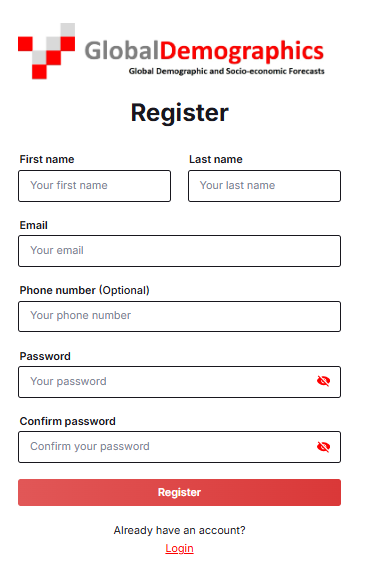
Login Page
If you have already registered with Global Demographics, you can go directly to this page by selecting “Login” at the bottom of the Register page. On this page, you need to enter your email and password.
Note: if you have forgotten your password, you can reset it by selecting “Forgot your password”
You can only log in if you have registered (your email address exists in our system). To register, select “Create account” to go to the Register page.
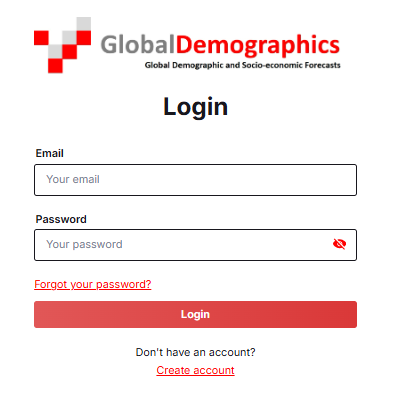
Forgotten Password.
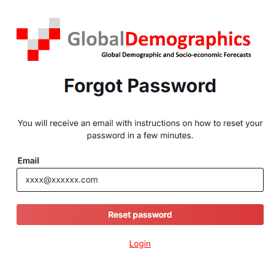
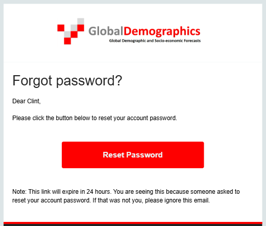
Selecting “Reset Password” will then take you to this form. Enter your new password. Please note
At least
- Greater than 8 character
- 1 capital letter
- 1 numeric
- 1 special character
Then press submit, and you are returned to the login page.

Buying a Package
If you select to buy a package, the following screen will appear.
1. Select the plan you want – either Global, China, or Both
2. Select the term of the subscription
3. Click subscribe, which will take you to a Stripe Payment page
Do note the points shown about the subscription
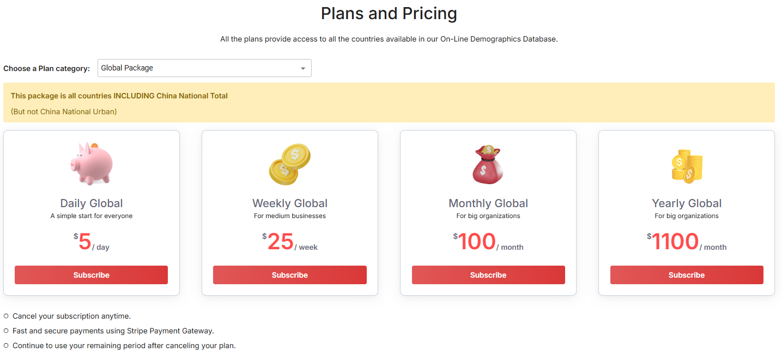
Payment